Smart GPS
Increase GPS success rate and extend battery life (all products)
Smart GPS is applicable when a GPS position attempt is scheduled but GPS signal strength received is low. Because GPS signals cannot penetrate everywhere, turning the GPS on when signal strength received is low can waste the battery. Using the battery while producing no GPS output is counterproductive. Examples of low GPS signal environments are; underground burrows, tree hollows, inside fallen logs and sometimes ground depressions. Smart GPS solves this problem. This is not an experimental feature, it has been in use since 2010. In a recent situation, a client experienced a 12% GPS success rate without Smart GPS. Then, in the field, he remotely activated Smart GPS. The GPS success rate went up to 92%. And he now receives activity information too.
What is Smart GPS and how does it work?
Smart GPS is a system whereby the onboard accelerometer detects physical motion and then informs your GPS schedule. Motion levels that do not meet a user set threshold force a skip at the next scheduled GPS positioning time. Then, in the dataset, a date and time stamp is applied to this skip event. In addition, movement details are included in the dataset. The user set threshold consists of two parts. First, you set a number that represents some movement level. The movement level you choose should represent an active animal. Second, set the number of times that this level must be exceeded. Between scheduled GPS attempts the accelerometer will sample movement. If the movement level is exceeded by the number of times you set, then the GPS will turn on as scheduled. If not then the GPS will not turn on.
This feature does not require the animal to be moving at the time the GPS position is scheduled. An animal that is out and about but subsequently inactive will not activate the skip feature. Smart GPS relies on your two settings and sampling the entire time between two scheduled GPS position attempts. A third user setting acts as a safeguard should you set your thresholds too high. This third setting restricts the number of times in a row that the skip feature may be activated before the schedule is followed regardless of movement levels.
Setting up Smart GPS
The user interface is extremely easy to use. Within the user software, if you wish to enable Smart GPS then you will just click it and enable it. Then just follow the online instructions. A handy graph, working in real time, demonstrates the numerical value of any movement. As you hold your GPS device in your hand, shake or move the device and see those movements represented numerically on the screen.
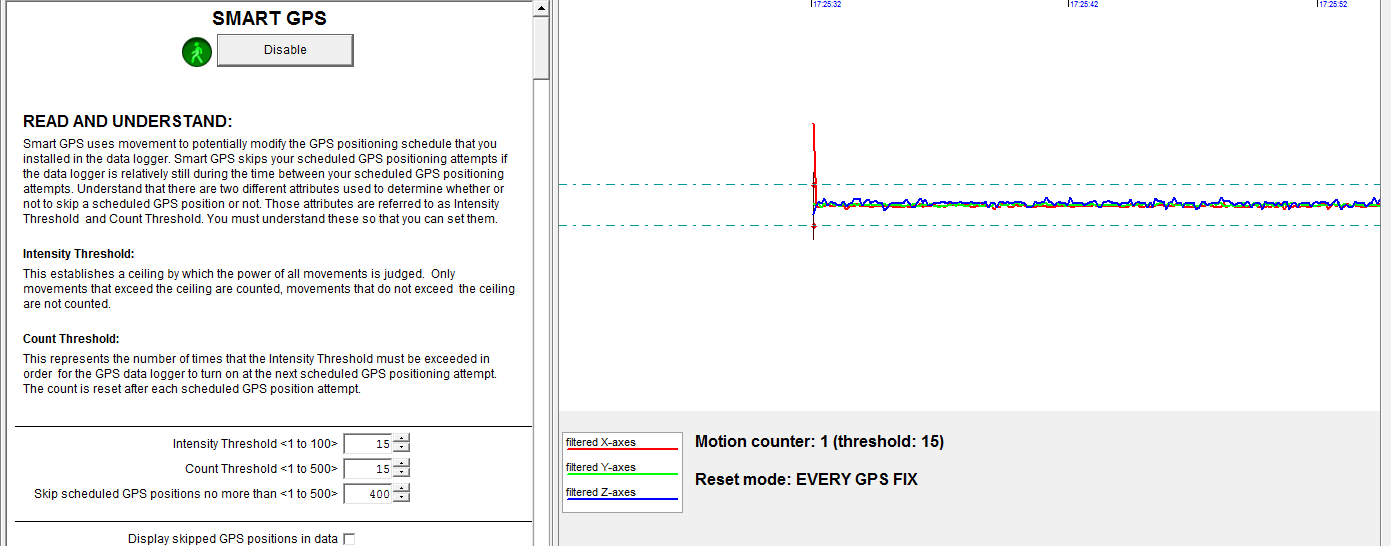
If you would like references or have any questions please feel free to contact us!
